Description
Stitch Era Universal is a subscription-based digitizing software that produces professional results at a fraction of the price of standard digitizing software. All Romantic Recollections designs are created using this software.
What can you do with Stitch Era Universal?
- View a realistic simulation of the design on the screen while you work.
- Work on multiple embroidery designs simultaneously.
- Import machine formats designs for editing.
- Export designs in compatible file formats.
- Modify stitches, colors, blocks, sequences, size, etc.
- Custom designs with multi-colorful lettering without any digitizing.
- Create your own embroidery designs with full quality control.
- Change shapes and properties (editing objects) of designs.
- A full list of features may be viewed here.
Try Before You Buy
We offer a Free 7-Day Demo version of Stitch Era Universal that you can try before buying a subscription. You must sign up for and download a demo version before you can activate a subscription plan.
If you like it, simply come back and buy the subscription of your choice. If you don’t like it, simply uninstall the files.
What benefits does a software subscription offer?
Traditional digitizing software represents a significant investment, often costing hundreds or thousands of dollars up front. Often, your purchase price includes limited updates, which means you need to purchase new versions every few years. Many programs also require a dongle, without which your software will no longer work.
Stitch Era Universal’s subscription-based licensing model means that the software itself is free, and you are paying for access for a specific length of time. All future updates are always included, and there is no dongle to worry about. If you need to take a break from embroidery for a while, you can let your subscription lapse and buy a new one when you’re ready to digitize again.
As well, your current subscription can always be upgraded to a longer subscription or a higher version. The prorated amount remaining on your current subscription will be applied towards the upgrade.
Two Versions – Express and Standard
Both versions offered here allow full editing functionality so that you can create your own embroidery designs. There are a few limitations, but most users will not run up against these. If you find you DO need features not offered under the Express and Standard versions, please contact me to discuss whether Stitch Era Liberty would be a better fit for your needs.
Express: Allows you to create designs with up to 12,000 stitches per design
Standard: Allows you to create designs with up to 40,000 stitches per design, create text from True Type fonts, use programmable stitches, and use fill effects like color grading and blending.
A full comparison of features is available here.
Works with most Machine Formats
Stitch Era is compatible with most embroidery machines brands and models available in the market. However, we suggest you to test if the software compatibility level satisfy your needs. Free sample downloads are available on the manufacturer’s website.
Compatible machine formats include:
Tajima (“.dst”)
Brother PES (“.pes”)
Brother PHB (“.phb”)
Brother PHC (“.phc”)
Brother PEC (“.pec”)
Husqvarna (“.hus”)
Husqvarna Viking, Pffaf (“.vip”)
Pfaff PCM (“.pcm”)
Pfaff PCS (“.pcs”)
Melco Exp. (“.exp”)
Barudan HD (“.u01”)
Barudan FDR *
Barudan FMC *
ZSK *
Happy (“.tap”)
Sunstar SWF (“.sst”)
Pfaff KSM (“.ksm”)
Juki Ams
Mitsubishi (“.100”)
Lessons Available
Would you like hands-on help learning to digitize in Stitch Era Universal? There are two options available: my online class, Introduction to Digitizing with Stitch Era universal, or private lessons.
System Requirements
It is recommended that you are running Windows 10 Professional to use Stitch Era Universal. A list of other acceptable versions can be found here.
It may be possible to run Stitch Era on a Mac using a Virtual Machine through Parallels Desktop or similar software. Sierra Software has not tested this, and does not offer, warranty, or support this software when running on a Mac. If you have questions about using this software on a Mac, please feel free to contact me.
NOTE: You will need an active internet connection in order to run Stitch Era Universal with a subscription-based license.
Your computer must meet a series of minimum characteristics in order to run the software. We recommend that you consider to meet or exceed these characteristics for a better performance.
| Computer | Minimum Configuration Requirement |
| Processor | Intel Core i3 |
| Memory | 2Gb |
| Video | 1440 x 900 pixels, OpenGL acceleration |
| Monitor | 17” monitor |
| Free disk space | 2 Gbyte |
| CDR/DVD unit (*1) | CD-DVD Reader, 24x-speed |
| Port (*2) | 1 x USB port (required for protection device) |
| Port | 1 x USB port (for mass storage devices) |
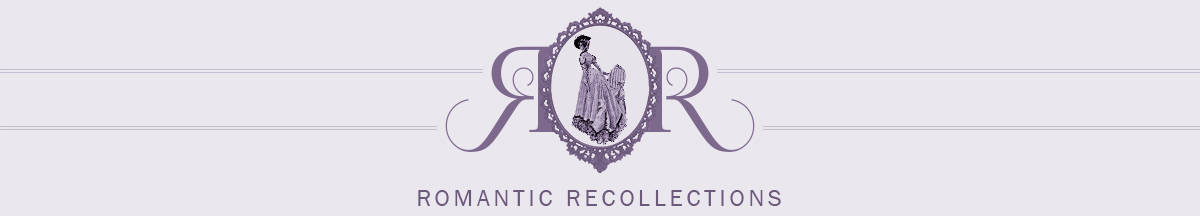




Reviews
There are no reviews yet.