Description
Have you stored a large number of embroidery designs on your computer? Do you have difficulty finding the correct designs among hundreds, or even thousands, or file names? Do you have to guess which is the “flower” design you are looking for?
Download the Embroidery Explorer Plugin for FREE
Embroidery Explorer Plugin is a free program. Download and install this must-have tool on every computer where you would like to display your designs library.
Use Microsoft™ Windows Explorer© as your gallery for embroidery design files. Navigate through the Windows™ folders and see graphic samples of embroidery designs files without opening those files.
What does Embroidery Explorer Plugin do?
- View embroidery design files stored as embroidery machine formatted files as thumbnail images in Microsoft™ Windows Explorer©.
- View embroidery design files stored in Sierra native file format as thumbnail images in Microsoft™ Windows Explorer©.
- View the mentioned files as thumbnail images in all programs that use the standard file browser (File Explorer© or Windows Explorer©).
- Thumbnail View: Change the size of the thumbnail images on the folder contents panel
- Preview Panel: Show a graphic sample of the design (3D simulation) with the basic information (file name, file format, stitch count, design size, colors, etc.)
- Context Menu: Display technical properties of designs, including color sequence, machine commands, thread length by color, stitch length histogram, slow redraw, etc.
Key Features
- Easy software installation
- Select the file formats to display
- Show as drawing or simulation
- Design sample on preview pane
- Design property feature shows detailed technical information
Which Operating Systems are supported?
- Microsoft™ Windows 10 (32 bits, 64 bits)
- Microsoft™ Windows 8 (32 bits, 64 bits)
- Microsoft™ Windows 7 (32 bits, 64 bits)
Which File Formats are supported?
- Tajima (.dst)
- Barudan HD
- Toyota (.10*)
- Melco (.exp)
- Happy (.tap)
- Brother / Babylock / Bernina PEC (.pec)
- Brother / Babylock / Bernina PES (.pes)
- Brother (.phb),
- Brother (.phc)
- Elna/Janome (.sew)
- Janome / New Home (.jef)
- Singer (.xxx)
- Pfaff Industrial (.ksm)
- Pfaff (.pcd), Pfaff (.pcm), Pfaff (.pcs)
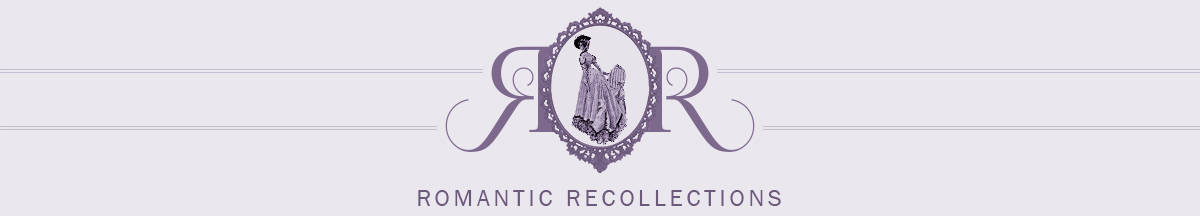







Denise Hendrick (verified owner) –
Hello! The dealer code is in your confirmation email. Please let me know if you have any further issues getting the software running. Thank you!
Denise Hendrick (verified owner) –
The dealer code is in your confirmation email. Please let me know if you have any questions!
Jennifer Pasternak (verified owner) –
Hello, I don’t seem to have a confirmation email, how do I get the dealer code?
Denise Hendrick (verified owner) –
Hi Jennifer, I”m sorry you didn’t get the email with the dealer code. The code is 7393602.
Mary Jackson (verified owner) –
Install went smoothly, seems to work very well. Thank you!
Brian Williams (verified owner) –
I’ve been looking for this functionality for ages. Not easy to find without paying top dollar. Easily installed and impressive display, both of thumbnails and within the Preview pane.